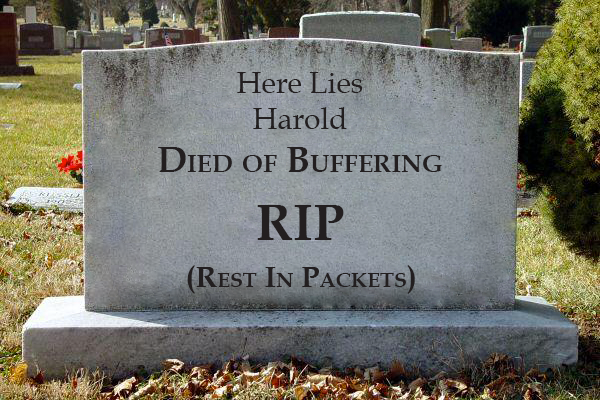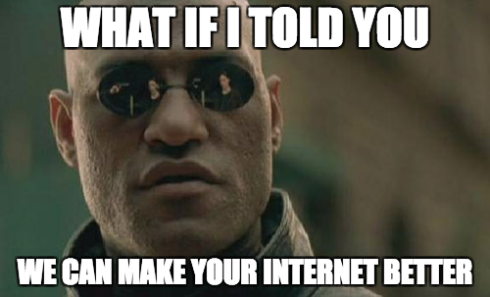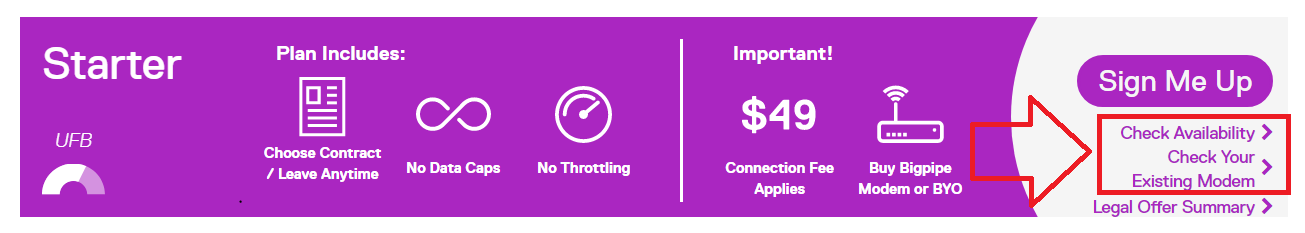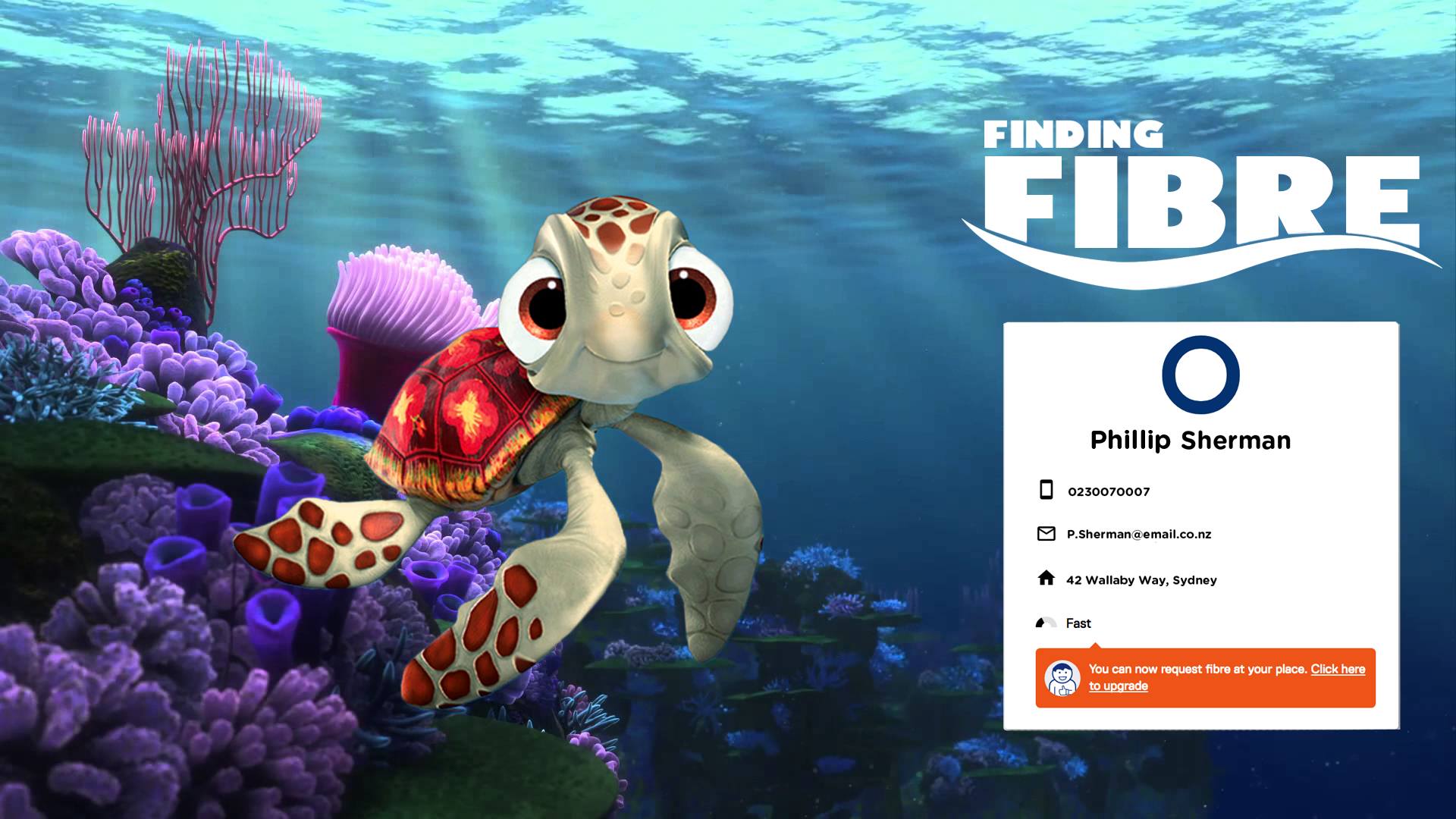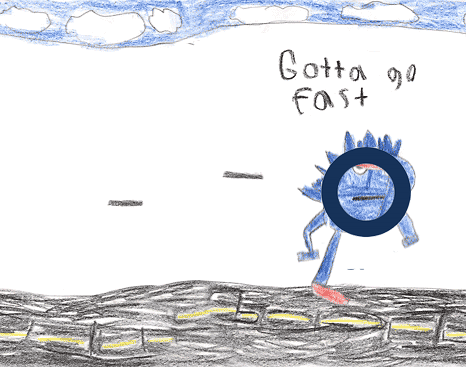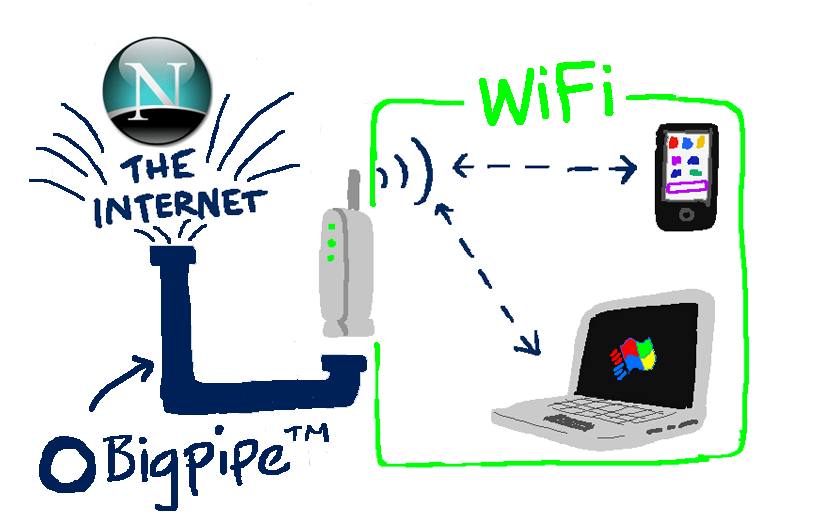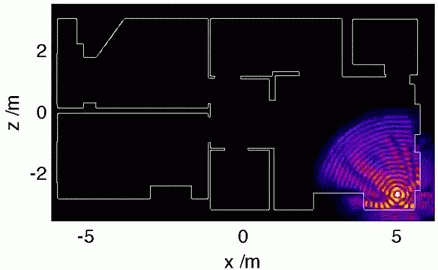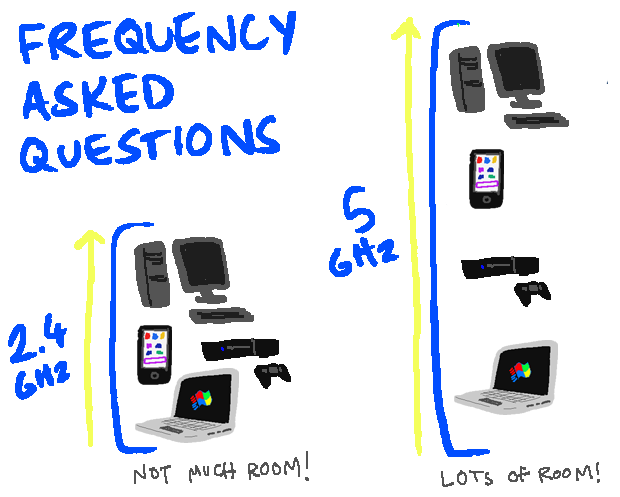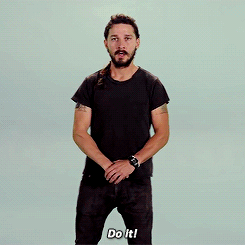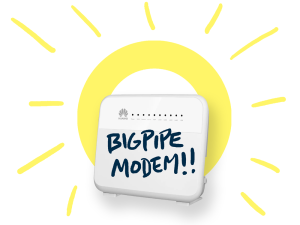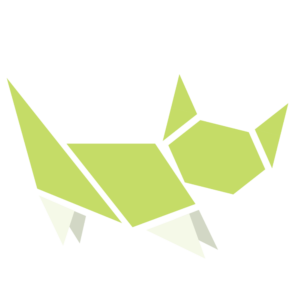Bigpipe Marketing Wizzard Joshua Drummond got roasted at Auckland Startup Weekend. Observe, humans, as he embloggens his experiences.
Man, I’m tired today. “Shattered” feels like a good word. My head feels like a large, enthusiastic man in very heavy boots has been jumping on it for the last few days and I keep hittgn alL the worng keys whne I tpye. It feels exactly like a hangover, actually, except I haven’t been near a drink for the last three days. I’ve been at Startup Weekend.
Startup Weekend is a twice-annual shindig that takes place in a bunch of New Zealand cities and around the world. It’s a pretty simple concept: you try, and mostly fail, to start up a viable business idea over the course of 54 hours. It’s a few years worth of learning compressed into a weekend.
As you might imagine, this is pretty full-on, and going in I was apprehensive. I’d seen the end result of a Startup Weekend last year, where the teams line up to pitch/present their idea. Some were intimidatingly excellent, others intimidatingly bad. Then there was the fact that teams from Startup Weekend sponsor Spark Ventures (which Bigpipe is part of) have set a high bar to follow at Startup Weekends; a team led by my boss Ollie won one year, and in 2015 a team led by Spark Ventures design champ Mike Blythe won. Argh.
I decided to have a go anyway.
The weekend began on Friday night with a warm-up exercise. We were split into teams and given two post-its with random words chosen by other teams. I was in Team Four and we were given the words “Ketamine Sausage.” This meant that we had to pitch a start-up company that revolved around drug-laced meat smallgoods. It went exactly as well as you would expect, and many lols were had.
Not long later we were given the opportunity to pitch actual ideas to the entire startup weekend crowd of 77 or so people. I’d had an idea for a service that allowed people to easily make group purchases of single items – in the “X, but for X,” startup parlance that pervaded the whole weekend, it was “Kickstarter, but for things that already exist.” I made my pitch alongside 35 others, which ranged wildly in quality and ambition. Some ideas had clearly been incubating in people’s heads for some time, and others… had not. One guy seriously wanted to make “Uber, but for Uber.” I am not making this up.
After the pitches, we had to write up our ideas on a single sheet of paper and people would come round and vote for them by means of sticky dots. Meanwhile, the pitchers (me, and 35 others) had to try and shanghai people of various skills and backgrounds into teams. I had a fair few votes and quite a lot of interest in my idea, which was the first happy surprise of the weekend. Of the 35 ideas pitched, 13 teams were formed, and one of them was mine.
Me and my team – Lisa, Tina, Will and Rob, a brilliant, friendly, skilled bunch with several start-up companies of their own between them already and an average age of around 18 – called ourselves Team PitchIn and got to work on our idea, using the suggested Lean Canvas method. Several hours of savagely hard work later, we discovered it to be utterly unworkable. It wasn’t so much that it was a bad idea; more that it was a decent if obvious one and so about a thousand iterations of it already existed, including one in New Zealand. There was no market niche for a brand-new startup. It was time to pivot.
If you hang around start-up types, or do an event like Startup Weekend, prepare yourself to get utterly sick of this word. Pivot is a term that means, roughly, to change the course of your idea while retaining the learnings from whatever you were working on before. We’d done a lot of research – “market validation” – for our PitchIn idea, and a recurring theme was that when people chipped in to buy something for a mate it was a right awkward pain in the arse following up with friends for the money owed. It was the same case when friends lent money to friends and the debt went unpaid. The Startup Weekend mentors noticed us puzzling over this trend and encouraged us to follow it to see where it went. We did.
The result, as of mid-Saturday morning, was PaperKat, an app for making agreements among friends – and automating (and hopefully) removing the pain of following up on them. We got the name from the same highly scientific “put a bunch of random words in a hat and see what happens” process that gifted the world Ketamine Sausage, but we quickly started rationalising it to the point where we quite liked it. “Kat” reminded us of Maneki-neko, the “Lucky Cats” that are associated with good finances and luck, and “Paper” could mean both money and contracts! If you were sleep deprived and desperate to come up with a name, I suppose.
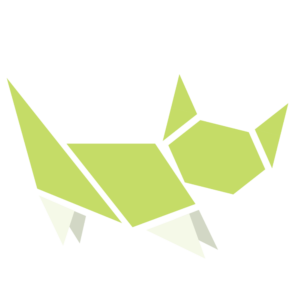
the paperkat logo. so cute!
Over the course of the weekend, we did a bunch of one-minute updates, where each team would have someone come and update everyone on how they were progressing, or not. Will from my team did one of these, and came up with an excellent description of the nerves and excitement that Startup Weekend can summon. “I can feel my heart beating in my face,” he said.
“See a doctor,” someone yelled. (It was me.)
On Saturday night, team PaperKat had our first pitch practice. The mentors, who were standing in for the actual judges, did not hold back with their critique of our pitch and business model to date. It was a thorough roasting. It might have had the potential to shatter egos but the rest of the team took all the criticism seriously, as well as detailed notes. We put all these into a document that one team-member brilliantly titled “Post Roast Toast” and began to re-do our pitch. This process repeated itself with every practice pitch, and ours got better with every iteration. After every pitch practice, the team would reassemble around our shared pitch document and edit the hell out of it, while I either did or delegated other tasks to team members. I couldn’t believe how lucky I’d been to get such an excellent team. Ollie had given me a bit of advice at the beginning of the weekend – “It’s not about the idea, it’s about getting into a good team,” – and it was proving to be very true.
The final pitches rolled around on Sunday evening. Results varied. Some were unbelievably slick. My team had been either lucky or unfortunate enough to end up with people whose main skill was “business” as opposed to development or design, but others clearly didn’t lack in those departments. One team had managed to conjure up $30,000 in seed funding for their venture over the course of the weekend, and I haven’t the slightest idea how they managed it. I can only assume that angel investors keep seriously unconventional hours. One came up with a brilliant method of recycling tyres, another had an great way to match volunteers to charitable events. Other teams had pivoted late in the piece or thrown out their original ideas at the last minute, and they knew it. One team came up with an excellent slide, something like a postmodern poem, to sum up their experience. It went along the lines of:
This is great
This is shit
I am shit
New idea
This is great
This is shit
Oh shit
Our pitch went almost unbelievably well, thanks in large part to the mentors who’d hung around and made suggestions in the last hours of the event as well as some hard practice. We ended up making a bunch of gags that incorporated the judges, as well as meowing at several points throughout the presentation, and the gamble paid off. We finished to almost violent applause. The rest of the team were buzzing afterwards – it was the first time I think we’d all realised that we had something decent on our hands.
//platform.twitter.com/widgets.js
The judges went and deliberated, cheesy gag prizes were handed out – I scored a stuffed toy leopard thanks to the meowing – and when they came back, our team was beyond stoked to get second place. When we took the stage to take our photo and our prize (a very nice certificate) we enjoyed having the entire audience meow at us.
//platform.twitter.com/widgets.js
Second equal went to the tyre-recycling outfit Radial Roofing, and a well-deserved first place went to “Tinder, but for volunteering” start-up Involve.
I’m still a bit bushed (I was close to falling asleep as I wrote the first draft of this post, so I opted to finish it the following day) but I had a most excellent time, learned a ridiculous amount, and made quite a few new friends. Not bad for what amounts to spending 54 hours on a weekend making a PowerPoint presentation with strangers.
Overall rating: A+++ would Startup Weekend again.